Export Instagram Comments, Email included
Super easy to use, one click to export Instagram posts comments with email, with Excel & CSV & JSON file format, Run on your local computer, Keep Privacy & Secure.
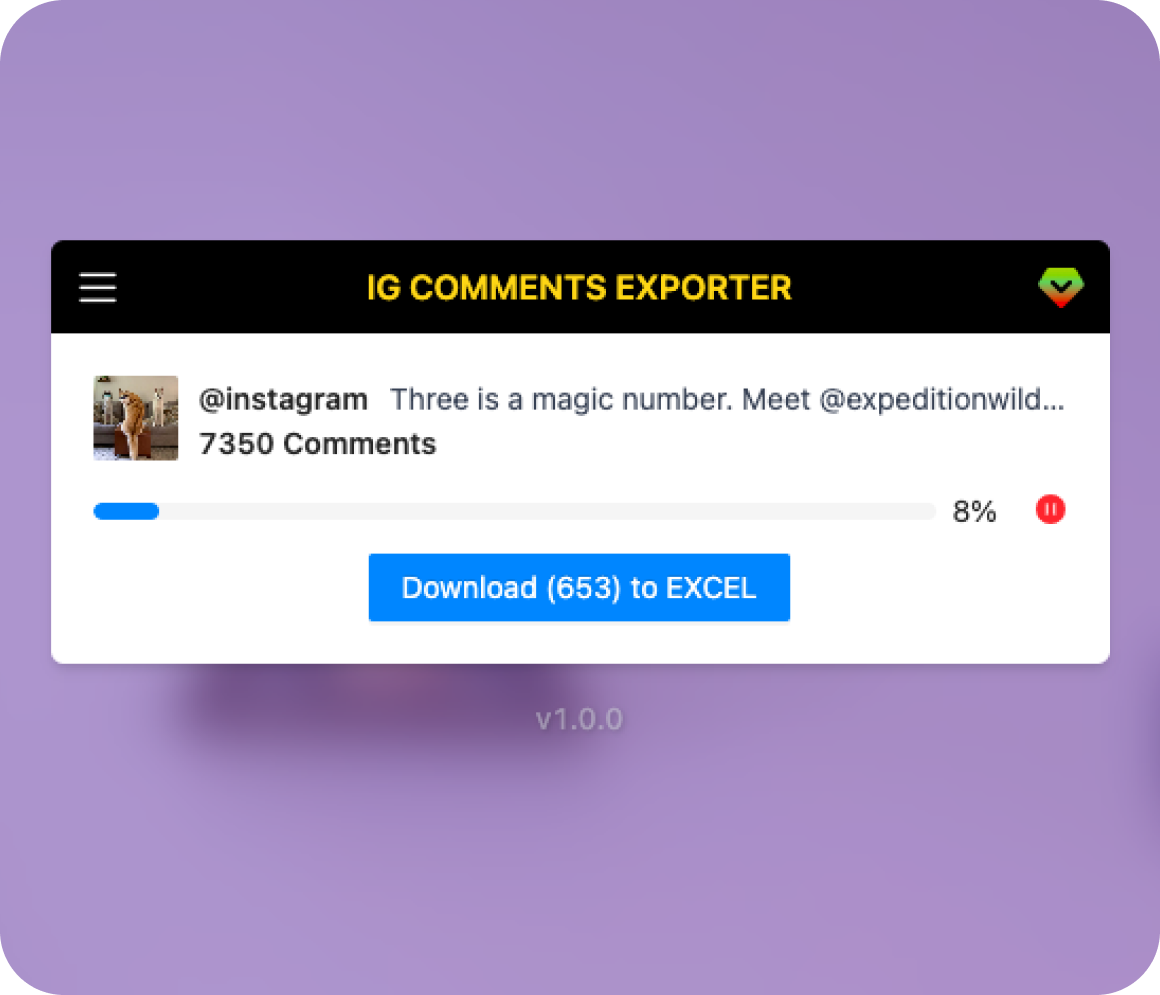
A chrome extension made for people who want to export comments with email from Instagram into Excel.
Pricing & Plans
Select the right plan for you business. Upgrade or downgrade at any time.
Basic
Free
per user / month
- 100 Comments Export a time
- One Click Export
- Export data to XLSX/CSV/JSON
- Save to download history
- Restore the latest progress from history
- Continued free updates
- Basic Support
7 Days Moneyback Guarantee
Professional
$12.99
per user / month
- Unlimited Comments Export a time
- Extract user Email & Phone number
- Automatic Download
- One Click Export
- Export data to XLSX/CSV/JSON
- Save to download history
- Restore the latest progress from history
- Continued free updates
- Premium Support
7 Days Moneyback Guarantee
5,097 people have said how good Rareblocks
Our happy clients say about us
“IG Comments Exporter is a game changer for me. It's so easy to use and saves me so much time when I need to export comments from Instagram into Excel.”
Michael
Social Media Marketer
“This chrome extension is a must-have for anyone who wants to export comments from Instagram! It's simple and straightforward, and I love that it has the ability to export to Excel.”
David
Influencer
“I've been looking for a tool like IG Comments Exporter for a long time. It's so helpful for analyzing comments on Instagram and it's really easy to use.”
Jenny
Instagram Creator
Frequently Asked Questions
Where you can get questions to common questions about IG Comments Exporter
How to get started?
After installing this extension, there will be a one-click export button at the bottom of each post on the instagram page, click this button to start the download.
Why does the export function stop?
Because of frequent network requests, Instagram should blocks access to the current IP address. You can pause, wait for 10 minutes, and then continue.
Differences in the number of exported comments?
1. You cannot export comments from a private user. You may be able to see their comment on the post but due to their privacy settings, that's where it will stay.
2. The post was boosted or used as an ad. If a user commented on a post shown to them as an ad, that comment will not be pulled in. In Facebook/IG's words, "Fields that return aggregated values will not include ads-driven data. For example, comments_count will count comments on a photo, but not comments on ads that contain that photo."
How to restore my subscription?
Find your subscription order id in your payment email inbox. Go to Pro page, click the "Change token" button, enter your email and order id then submit.
What is the 403, 429, 400 error means?
The 403, 429, and 400 error message is returned by Instagram.com. They are usually caused by fetching too much and too fast data. When these errors occur, please check your Instagram account is well, and wait for 10-30 minutes.
IG Comments Exporter has Instagram error handling out-of-box, you could set it on the settings page.
Can IG Comments Exporter export more than 1M rows?
Pro user export comments are unlimited, but in the web browser environment, If you download more than 1M rows of data, your web browser may crash.
How to cancel my subscription?
You can cancel your premium subscription at any time, by clicking the PRO button, and finally clicking the CANCEL SUBSCRIPTION button.
Didn’t find the answer you are looking for? Contact our support
100% money back guarantee.
We know you're gonna love our professional services, but let us prove it. If our service hasn't exceeded your expectations after 7 days, you'll get a full refund. Simple as that.
GET STARTED NOWA chrome extension made for people who want to export comments with email from Instagram into Excel.
Products
Need Help?
Send us an email at help@extensionsfox.com if you have any questions. We'll help you out.
© Copyright 2026, All Rights Reserved by ExtensionsFox.com